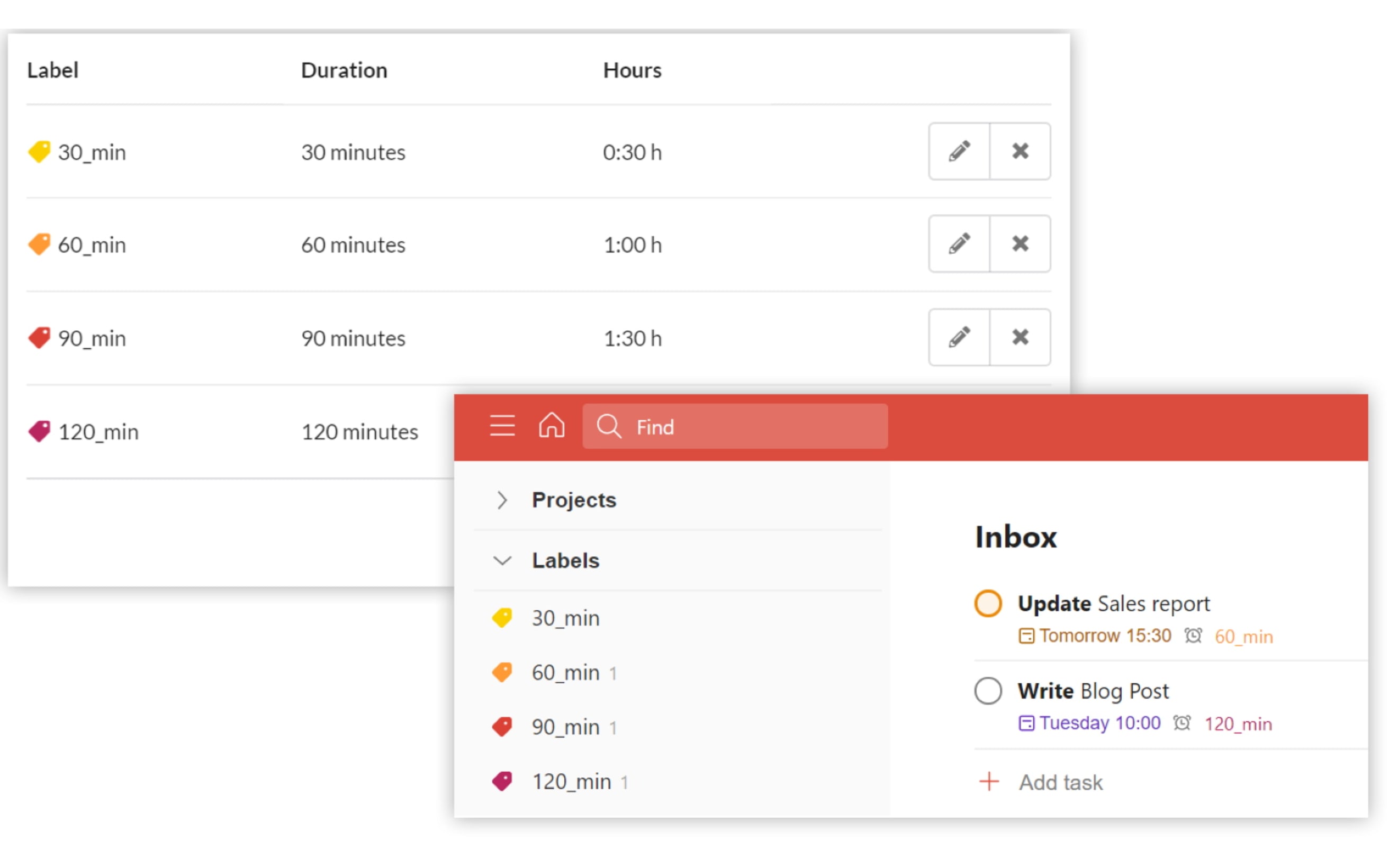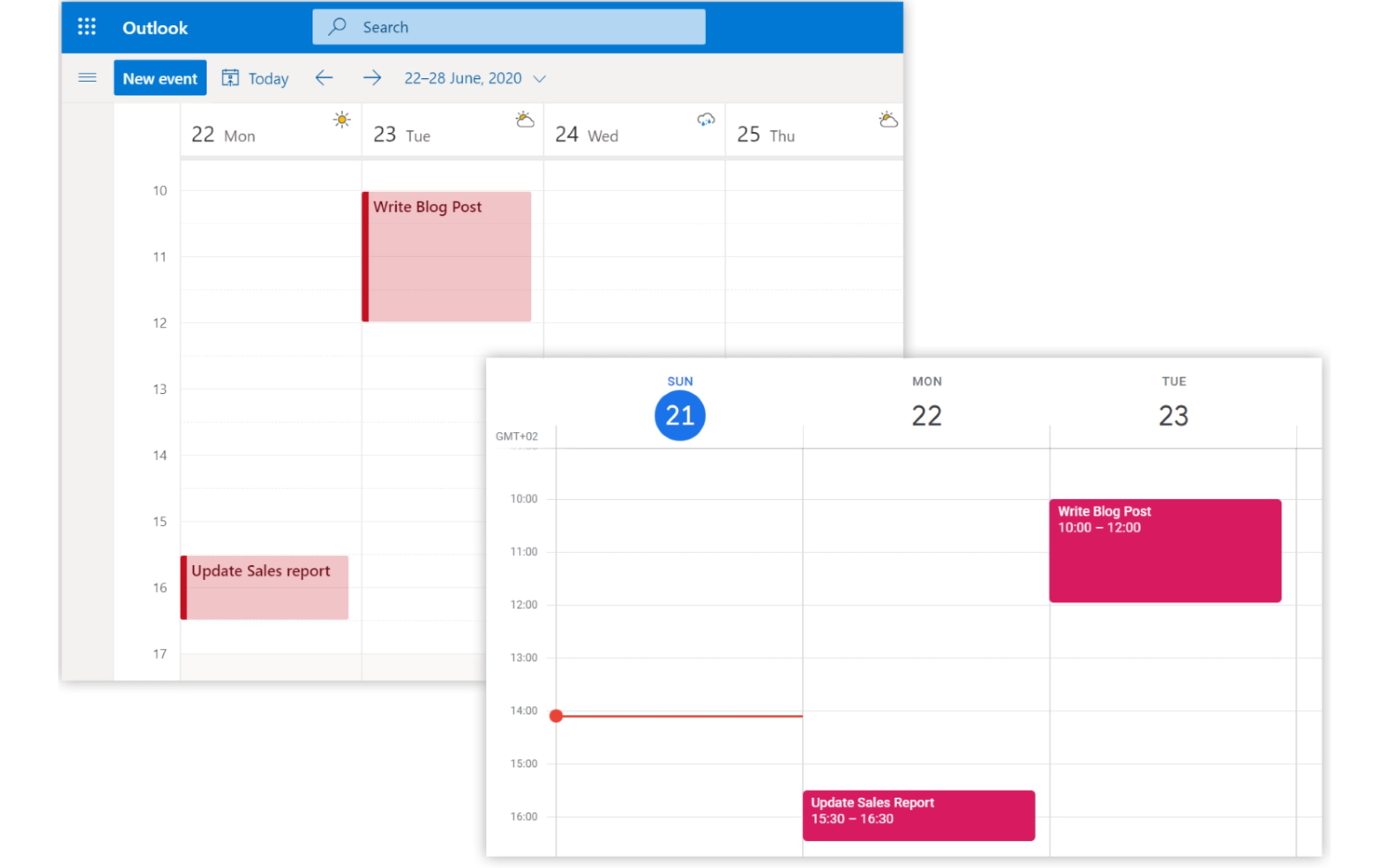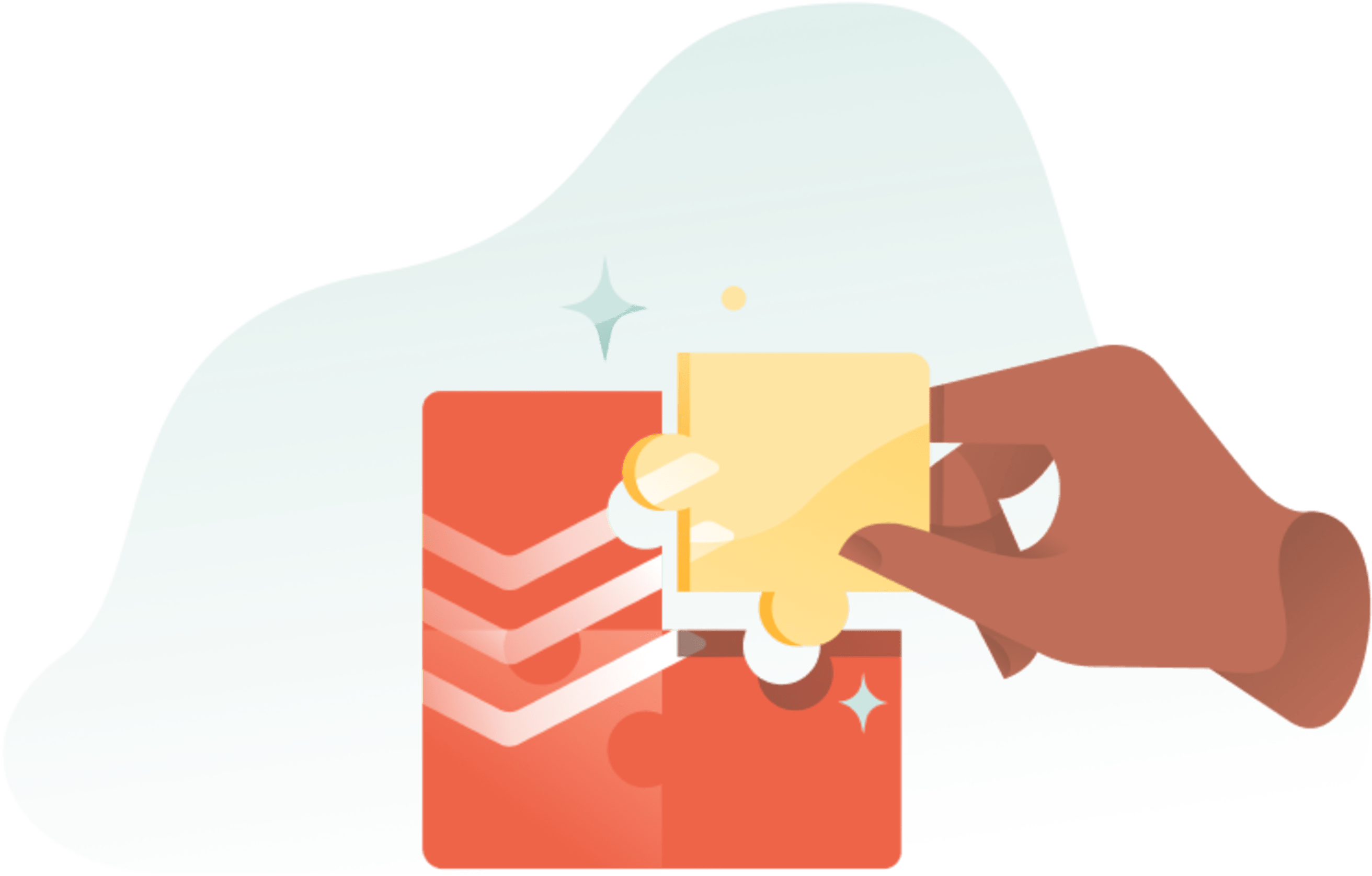Tascaly integrates your Todoist with your Microsoft Outlook or Google calendar so you can timebox your tasks and fit them perfectly into your day's schedule. But not all tasks and not with any duration — only those you choose with the right duration.
Label your Todoist tasks with a duration (like @30_min or @60_min) and set a due date and time. Then, Tascaly automatically adds a calendar entry with the correct due date, time, and duration. You can even edit it in your calendar, and Tascaly will make sure that your task is also adjusted! And it also works the other way around: Create a new calendar event, and Tascaly will create a Todoist task with the right label and the right due date.