My workdays used to go something like this:
Sit down in front of my computer with a vague idea of what I wanted to get done.
Check email. Get distracted by all of the new messages in my inbox. End up spending way too much time on urgent but ultimately unimportant tasks.
Feel guilty about not making enough progress on my important projects. Continue working late — way past the point of optimal productivity — because I never felt like I got "enough" done.
Keep thinking about the important tasks I hadn't finished even after I had left work. Start the next day feeling drained, anxious, and guilty about the previous day's lack of productivity.
As you can imagine, I wasn't getting things done, and I finished each workday feeling stressed and discouraged. That’s when I discovered the almost magical power of a workday shutdown ritual. In his bestselling book Deep Work: Rules for Focused Success in a Distracted World, Cal Newport describes the importance of ending each and every workday the same way:
"This ritual should ensure that every incomplete task, goal or project has been reviewed and that for each you have confirmed that either 1) you have a plan you trust for its completion, or 2) it's captured in a place where it will be revisited at the right time."
When done right, having a routine to end your workday can help you to leave work at work, stop worrying about all of the things left to do, and set you up to start getting things done right away in the morning.
Here are 7+ simple, science-backed steps you can mix and match to create your own shutdown ritual and end your workday right:
1. Clean up your physical and digital workspaces
Stay organized is probably the oldest, most boring trick in the book. However, research shows that physical clutter can be detrimental to both our mental health and productivity.
A 2011 study by Princeton University found that a cluttered, disorganized environment impairs our ability to focus, restricts our capacity to process information, and ultimately keeps us from doing our best work.
It’s not just physical clutter that competes for our attention anymore. If you're anything like me, you may find yourself ending the workday with 10 or more tabs and windows open and a computer desktop filled with random documents and screenshots. Having multiple tabs open at one time increases our susceptibility to distractions and task-switching, which in turn slows our thinking and kills our productivity. Trying to focus on one or more tasks at a time reduces our productivity by as much as 40% and can actually lower our IQ by 10 points.
A physical and digital declutter will help your future self start the next morning focused and distraction-free. And if your work computer is also your personal computer, you won't get sucked back into work when you open your computer to watch Netflix in the evening.
(As an added benefit, hitting save on our work helps us do a better job.)
Main Takeaway: End the workday by taking a minute to tidy your desk, save everything you're working on, and close all your tabs and windows. Before closing my tabs at the end of the day, I add any documents or links I'll need to reference later as comments to the corresponding Todoist task, so I won't waste any time finding them the next day.
2. Review your to-done's
One of the easiest and most effective ways to stay motivated and build momentum at work is to celebrate your progress. Teresa Amabile explains how she and her Harvard research team discovered this simple yet powerful productivity habit:
“When we compared our research participants’ best and worst days (based on their overall mood, specific emotions, and motivation levels), we found that the most common event triggering a “best day” was any progress in the work by the individual or the team. The most common event triggering a “worst day” was a setback.
Consider, for example, how progress relates to one component of inner work life: overall mood ratings. Steps forward occurred on 76% of people’s best-mood days. By contrast, setbacks occurred on only 13% of those days.”
We tend to measure progress in terms of long-term goals and big milestones. The problem is those only happen rarely. However, Amabile’s team has found that small achievements produce the same psychological benefits:
“Many of the progress events our research participants reported represented only minor steps forward. Yet they often evoked outsize positive reactions. Consider this diary entry from a programmer in a high-tech company, which was accompanied by very positive self-ratings of her emotions, motivations, and perceptions that day: ‘I figured out why something was not working correctly. I felt relieved and happy because this was a minor milestone for me.’”
3. Confront the things you've been putting off.
We all have those nagging items on our to-do list that we just can't seem to cross off.
For some reason or other, they make us uncomfortable, so we keep putting them off. Then we feel guilty, which causes even more mental discomfort, which in turn makes us even more likely to avoid doing them. This self-defeating behavior culminates in a procrastination "doom loop" of anxiety and avoidance.
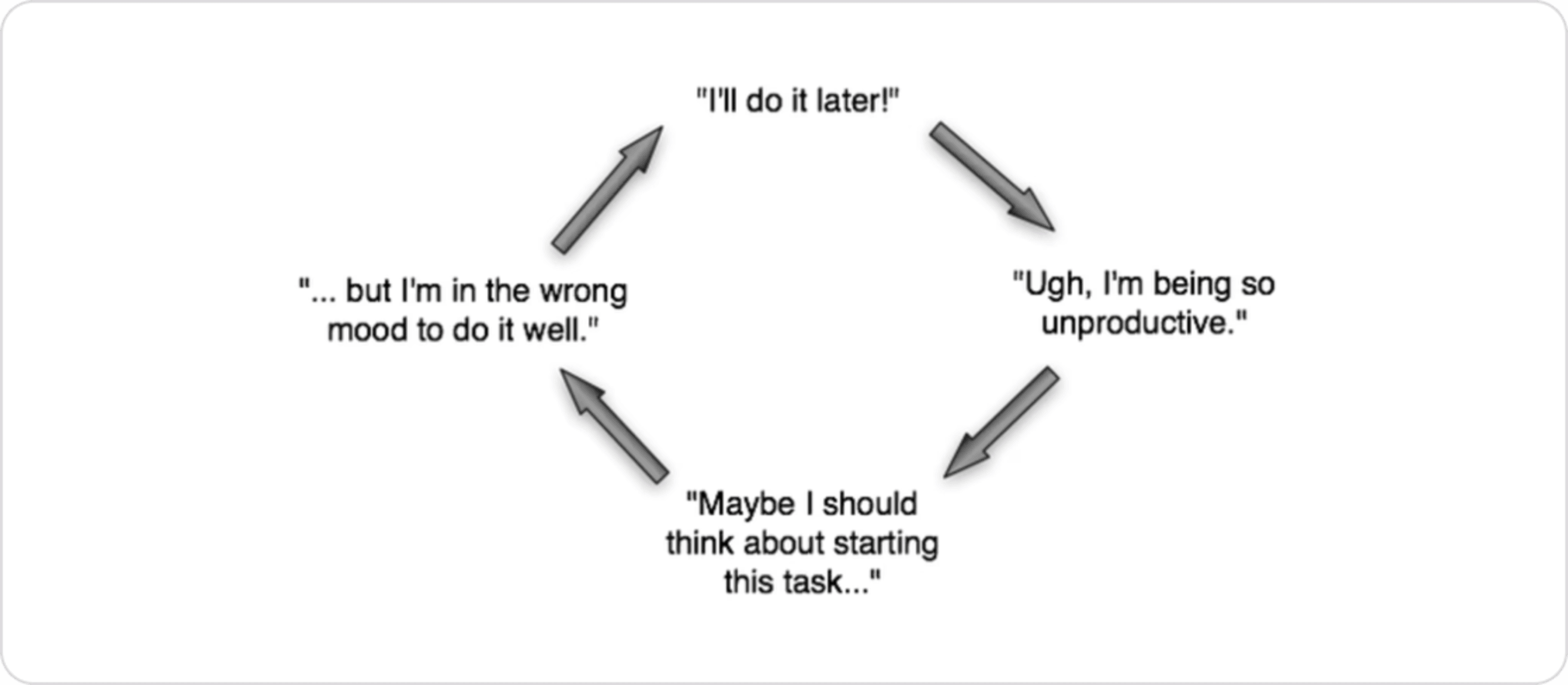
Successful people make a habit of confronting those feelings of discomfort head-on. Here’s how Justin Rosenstein, co-founder of Asana, explains it:
“I procrastinate. But it’s not because I’m lazy. I procrastinate because something about my highest-priority task makes me subtly (or not-so-subtly) uncomfortable. Fortunately, I’ve found an indispensable three-step process for reliably moving from procrastination to action: (1) face whatever I’m putting off, (2) be honest with myself or a friend about why it’s uncomfortable, and (3) identify one easeful next step.”
Similarly, Todoist Android developer Rasto Vasko, ends each workday by identifying any un-completed tasks he feels like he's been avoiding:
"If it feels like I intentionally omitted or bypassed a task, I try to split it into two (or more) smaller tasks, so that I'm more inclined to tackle them the next day."
Main Takeaway: Break out of the procrastination doom loop by identifying the tasks that you’ve been avoiding or that make you feel uncomfortable at the end of every workday. Break those tasks down into smaller, more manageable sub-tasks and schedule the next step to tomorrow’s to-do list.
4. Write out tomorrow’s to-do list.

One of the most common end-of-the-work-day habits is planning out what needs to be done the next day. Writing out tomorrow’s to-do list at the end of the workday boosts your productivity in two important ways.
I) It helps you stop thinking about work:
It’s hard to stop thinking about work, even after we’ve put it away for the day. Numerous studies suggest that our brains are hard-wired to keep us thinking about our unfinished tasks until we've completed them. Psychologists call this phenomenon the Zeigarnik Effect. I like to think of it as our brains' native reminder app.
While thinking about our uncompleted tasks may help motivate us to finish what we've started, it can make it difficult to kick back and recharge at the end of your day. Luckily, there's a mental shortcut we can take to stop worrying about our unfinished work: Simply writing out a plan to finish our uncompleted tasks provides the same mental relief as actually completing the task.
II) It increases your willpower:
Over 100 studies provide evidence that each additional decision we make throughout the day drains our mental energy and willpower. Starting the day with a clear, prioritized to-do list also cuts down on the number of decisions you’ll have to make early in the day, freeing up precious supplies of self-control for moving your most important projects forward.
Main Takeaway: Clear your mind and conserve your willpower by planning tomorrow’s to-do list at the end of every workday.
5. Set yourself up to "Eat Your Frog" first thing in the morning.
Mark Twain famously said, “Eat a live frog first thing in the morning, and nothing worse will happen to you the rest of the day.” In other (less colorful) words, if you do your most difficult, important task of the day first, the rest of the day will be easy.
Do your future self a favor by using your end-of-the-work-day routine to make it as easy as possible to get started on tomorrow's Most Important Task (MIT) in the morning.
One effective way I’ve found to accomplish this is to close out all my tabs at the end of my workday, except for the one tab I need to complete the first thing on the to-do list. For example, if I’m writing a blog post, I keep just the one Google Doc open. When I sit down at my computer in the morning, my one tab reminds me what my most important task of the day is and, at the same time, lowers the barrier to getting started.
Another way to make eating your frog easier is to start off the workday with a “quick win.” Before leaving work, Todoist founder and CEO Amir Salihefendic decides on one easy task to do first thing in the morning. Checking that easy task off the list builds momentum and makes it mentally easier for him to start on his Most Important Task of the day.
Main Takeaway: Set yourself up for success in the morning by leaving open just the one tab you need to finish your Most Important Task in the morning. Or leave a quick win to do first thing tomorrow to help build momentum. Use our Eat the Frog workflow guide to implement this strategy with Todoist.
6. Set a time to end your workday and stick to it.
If you end the workday at a certain time, you will work more efficiently throughout the day.
Research consistently shows that the more hours we work, the less productive we become. Need proof? The graph below, put together by The Economist, shows the stark negative correlation between hours worked and productivity per hour in OECD countries between 1990 and 2012.

So where are all those extra hours going? Parkinson's Law states that work expands to fit the amount of time allotted to it. For example, if you have 2 days to finish a task, it will take 2 days to finish. If you only give yourself 2 hours to finish the same task, it will take 2 hours.
You can use Parkinson’s Law to boost your productivity. Knowing you have to complete your work by 6:00pm will help you finish more work in less time.
Ending work at a set time also gives you a chance to relax and recharge, an essential part of long-term productivity.
It's easy to talk about the benefits of leaving work on time. It's another thing entirely to actually put this advice into practice. Belle Cooper, writer, and co-founder of the self-quantification app Exist, makes sure to end the workday on time by scheduling an activity at 5:30pm every day:
“Since I'm aware I won't get any work accomplished in the evenings, it's important that anything critical on my to-do list be finished by 5:30 p.m. The hard deadline I implemented has been surprisingly helpful in keeping me on task and productive in the afternoons. I'll often look at the clock around 3 p.m. and realize I've been wasting time since lunch, but realizing that there are only two and half hours remaining in my workday, I kick back into gear.
When I've tried this without an event like exercise or dinner at 5:30, it doesn't work as well. The deadline becomes elastic and I end up working longer—or just thinking I can, which means I don't get as much done.”
Main Takeaway: Make sure you leave work at a reasonable hour by making plans with a friend at your goal end-time.
7. End on a high note.
It's hard to feel good about work when you've had a less-than-productive day.
Fortunately, there are ways to end your work on a high note, even if your to-done list isn't as long as you would like it to be. Here are three of them:
I) Forgive yourself. If you didn't accomplish everything you set out to do, don't beat yourself up about it. Research suggests that practicing self-compassion when you procrastinate can help you overcome procrastination in the future.
II) Show gratitude. Expressing gratitude is one of the quickest ways to boost your mood and feelings of well-being. Reach out to a co-worker at the end of the day to say thank you. As an added bonus, it will probably brighten their day, too. (Hat tip to Michael Kerr for this awesome suggestion.)
III) Do someone a favor. Doing something for someone else is scientifically proven to make you happier. Try out Adam Rifkin’s 5-minute favor habit.
Here’s a short summary of the helpful habits you can incorporate into your own workday shutdown ritual:
- Tidy your desk, save everything you're working on, and close all your tabs and windows.
- Review your completed tasks at the end of each day.
- Plan tomorrow’s to-do list.
- Leave open just the one tab you need to finish your Most Important Task in the morning.
- Leave a quick win to do first thing tomorrow.
- Break down the tasks you’ve been avoiding into smaller, more manageable ones.
- Keep a firm time for ending your workday by making plans to exercise or meet up with friends.
- Forgive yourself for not finishing everything.
- Thank a co-worker.
- Do a small favor for someone else.
And that is the undeniable importance of having a shutdown ritual.

